Avoiding Death by PowerPoint!
|
|||||||||
Shalu Wasu | Feb 07, 2010
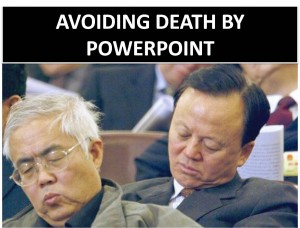 I have had numerous near-death experiences sitting through presentations that I could not avoid. Haven’t you too?
I have had numerous near-death experiences sitting through presentations that I could not avoid. Haven’t you too?
I don’t know about you but I can’t take it anymore. So I have written this piece to reassure others that they won’t be subjected to the same misery when I am presenting. See if you can find something useful for yourselves here.
I must say that I am equally fed up of the numerous ‘rules for making presentations’ that we stumble across every few days either in a presentation or on the net. When you google ‘rules for making presentations’, you get more than 8 million results! Most of them are standard clichés that irk me no end.  So I have created my own set of presentation rules. I follow my rules to the last detail and I have rarely been disappointed. I implore you, urge you and beg you to follow my rules as well.
Are you ready to see my rules? Are you sure? Do you promise to follow them? Okay, okay, here goes. The following is my list of rules:
 Rule No. 1 There are no rules for making presentations. If you have some already, flush them down the toilet. Now.
Rule No. 1 There are no rules for making presentations. If you have some already, flush them down the toilet. Now.
Rule No. 2 Have your own (personal) set of guidelines for making presentations. Keep them flexible and change them often.
That’s it. That’s my list of rules. If you follow this you will never be in a situation where you torture others with your presentation. Okay, that is the end of the article. Move on to the next one.
—
Oh! Wait. You are probably thinking, ‘If there are no rules, what do I do the next time I need to present?’  Well, sorry. I cannot tell you that. That is for you to figure out. But I can and I will share some ideas and guidelines that I have created for myself to help me prepare a presentation or deliver it.
But remember that while these ideas work for me, they might not work for you.  Ultimately you will need to have your own rules for presenting. All good presenters have them. Look at the following examples.
- Lawrence Lessig: He is a monster slider! He can use up to 200 slides for a 10 minute presentation and he makes them really good.
- Seth Godin: He follows a style which has a lot of visuals, little text and likes to surprise the audience.
- Guy Kawasaki: 10 slides, 10 ideas, one idea per slide, not more than 20 minutes.
- Takahashi: Super size font sizes (more than 120) and obviously very little text.
It’s okay if you don’t have your own ideas ready now. Work on this and develop them over time. Here are the ideas that work for me.
1. Don’t use too many words. Better still, don’t use them at all! I don’t like to use words in my presentations. I use pictures instead. If I have to, I will restrict the number of words to 3-5 (in font size 100+). If your slides contain the full text of what you want to say, you’ll be tempted to just read from them, rather than communicating with the people in the room, and most of your audience will be reading them instead of listening to you. My personal challenge is to go through an entire presentation without using any words at all! I will update this post when I am able to do that.
2. Don’t be professional. Get personal. I try to ‘connect’ with audience. I have found through experience that projecting a professional image that is workmanlike and stiff does not work especially if the presentation is long, say, a half-a-day program.
 3. Don’t use PowerPoint templates. Use the blank screen like a canvas. I hate using ready-made PowerPoint templates. I feel that built-in templates are ‘tacky’ and most of them are not suited to my no-rules style of making presentations. If you use these standard templates you will necessarily end up with presentations that are clichéd, riddled with bullets (pun intended) and those that will induce yawns.  Most of the times, I do not use any template. I don’t need to since I mostly use pictures and big font sizes.
3. Don’t use PowerPoint templates. Use the blank screen like a canvas. I hate using ready-made PowerPoint templates. I feel that built-in templates are ‘tacky’ and most of them are not suited to my no-rules style of making presentations. If you use these standard templates you will necessarily end up with presentations that are clichéd, riddled with bullets (pun intended) and those that will induce yawns.  Most of the times, I do not use any template. I don’t need to since I mostly use pictures and big font sizes.
4. Don’t dress up. Strip down. Stripping down means removing all the fluff and padding to get to the essence of the message. How to strip down?
- Be present 100%. Do not think of the consequences of your presentation, or the preparation or anything else. Not being present 100% in every moment of speaking is cheating the audience.
- Do not keep the focus on your performance. Instead focus on trying to sell, inspire, help, inform, teach, persuade, train, motivate, provoke…
- Do not present in a dark room where the focus is on the screen. The screen is just one component of the presentation. The audience came to see you as well as hear you.
- Be as near your audience as possible. Let them feel your energy and passion. Use a remote.
- Be yourself. Your core personality should come through in the presentations. Do not pretend to be someone you are not. Your quirkiest habits could turn out to be your strengths.
- Cut out the jargon. You fail the test if you have anything remotely close to the following phrases:
Proactively create enterprise-wide e-services without turnkey systems. Seamlessly enhance resource maximizing technologies for premier infrastructures. Objectively matrix revolutionary meta-services via optimal architectures. Credibly promote adaptive e-business without prospective innovation. Globally visualize worldwide e-markets vis-a-vis business solutions. Assertively disintermediate scalable materials with B2B platforms. Uniquely re-engineer progressive solutions for B2B synergy. Compellingly empower visionary metrics and equity invested portals. Appropriately incentivize professional strategic theme areas through user-centric infrastructures.
5. Don’t love the audience. Provoke them. Your objective is to make them think. That won’t happen if they are not stretched, or if there are no areas of disagreement. The greatest learning happens when people think. It is as simple as that. You need to make them think. To be able to do that, you need to pull them out of their comfort zones.
6. Don’t encourage participation. Encourage co-creation. Rather than just have the audience make meaningful comments, get them to contribute creatively to taking your agenda further. In a presentation about training programs, you could ask the participants to contribute one idea that is not covered by you. Suddenly, a dozen participants will come up with an idea each and you have a dozen more ideas.
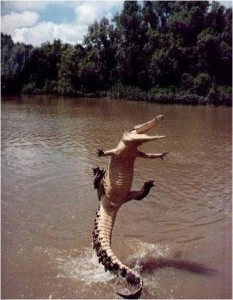 7. Don’t hide the nervousness. Share the joy. Presenters spend too much effort and use up every trick in the bag to ‘avoid’ looking nervous! Well, thinking, planning and preparing for not being nervous is a surefire way to ensure that you will be nervous. Instead focus on the positive side. Focus on how happy and thrilled you are to be making the presentation and to have this opportunity to share! Focus on what you have to share rather than your ‘performance’.
7. Don’t hide the nervousness. Share the joy. Presenters spend too much effort and use up every trick in the bag to ‘avoid’ looking nervous! Well, thinking, planning and preparing for not being nervous is a surefire way to ensure that you will be nervous. Instead focus on the positive side. Focus on how happy and thrilled you are to be making the presentation and to have this opportunity to share! Focus on what you have to share rather than your ‘performance’.
8. Don’t can it! Flow with it. I have been victim of over preparation. In such situations, I usually end up making a stiff, workman-like presentation. However, in situations where I am well prepared but not overdone, I seem to flow into the presentation naturally.
9. PowerPoint is not the presentation. You are. PowerPoint is just a tool to present. You are at the core of the presentation. Without you, a PowerPoint deck is just a bunch of facts and figures. You may as well email it and then cancel the meeting. Next time, someone asks you to mail the ‘presentation’, tell them, you cannot travel by email.  You can only forward the PowerPoint deck through email, not the presentation!!
10. Communication is not WORDS+BODY LANGUAGE+TONE. Communication is the transfer of emotion. Facts, numbers, data, charts and logic can be emailed, emotions cannot. Your job as a presenter is to add emotion to the presentation. You can do so by being passionate and by believing in what you are presenting.
11. Never give out handouts before the presentation. Give notes later. Don’t give the slides as handouts in the beginning or everyone will get down to looking at the stuff while you’re talking and ignore you. Instead, your goal is to get them to sit back, trust you and take in the emotional and intellectual points of your presentation. Also remember, since your slides now have only pictures, it may be a better idea to prepare a separate document to give as a handout rather than the slides with pictures.
12. Do not stick to your story. Make the story sticky. Try to follow at least 4 out of the 6 essentials that Chip and Dan Heath talk about in their book Made to Stick. Here is a quick summary.
a. Keep it simple! Find the core of your idea and focus on the core. Only. You cannot find the core of your idea by ‘dumbing’ it down. You can do so by finding what is essential to your message. Strip your idea down to the bare essential. A successful defense lawyer says, “If you argue ten points, even if each is a good point, when they get back to the jury room they won’t remember any.” To strip an idea down to its core, we must be masters of exclusion. We must relentlessly prioritize.
b. Violate people’s expectations by doing something unexpected. The objective is to
• Surprise people and GAIN ATTENTION.
• Create interest to SUSTAIN ATTENTION.
Make your ideas concrete by adding vivid images and sensory information.
c. Make people believe your ideas by making them credible. Vivid details boost credibility. Present statistics in a human context. Find a source of credibility to draw upon.
d. Get people to care about your ideas by adding emotion. Associate ideas with emotions that already exist in others. Bridge the emotional gap between your idea (that they don’t care about Рyet) with something they already are emotional or care about. Research shows that people are more likely to make a charitable gift to a single needy individual than to an entire impoverished region. We are wired to feel things for people, not for abstractions and extrapolations. Sometimes it can be tricky to find the right emotion to harness. For instance, it’s difficult to get teenagers to quit smoking by instilling in them a fear of the consequences, but it’s easier to get them to quit by tapping into their resentment of the duplicity of Big Tobacco.
e. Make people act on your ideas by telling them stories. Use stories as stimulation (tell people how to act) and as inspiration (give people energy to act).
Avoid clichéd presentations. Don’t bore your audience to death. Make your presentations worth their while.
Check out Shalu’s follow up article – PowerPoint is my slave!
Filed Under: Growth
|
|||||||||
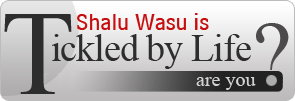








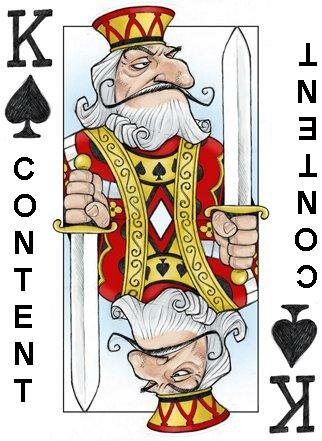




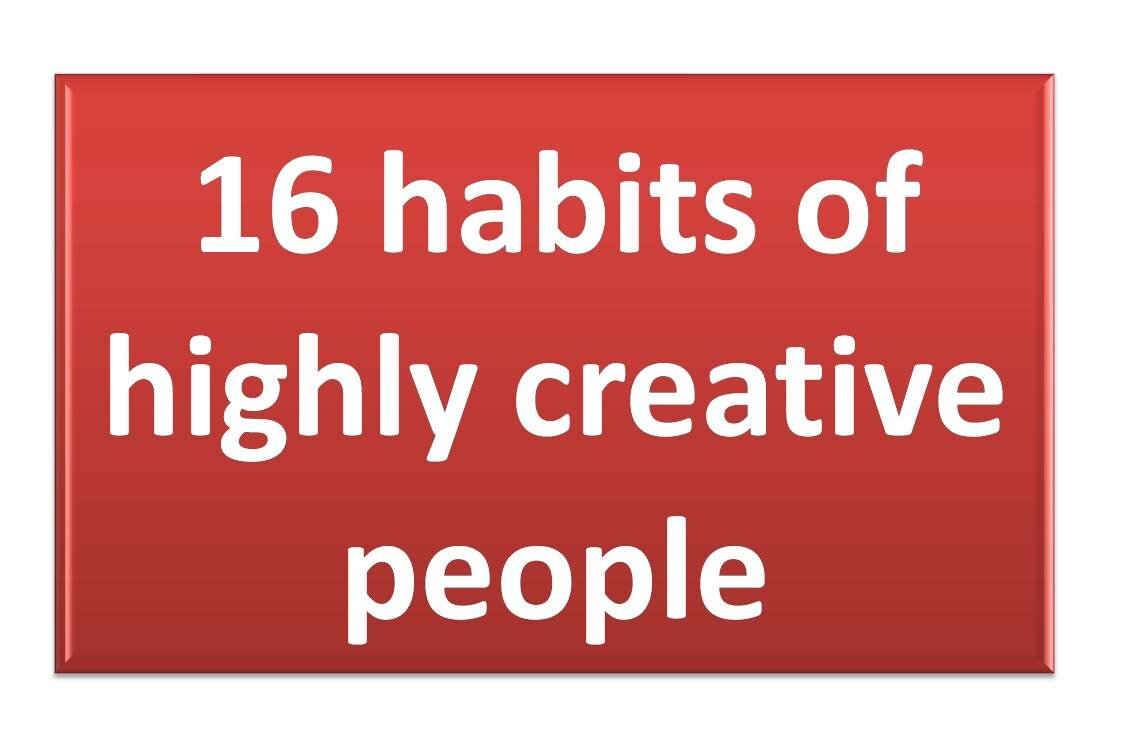
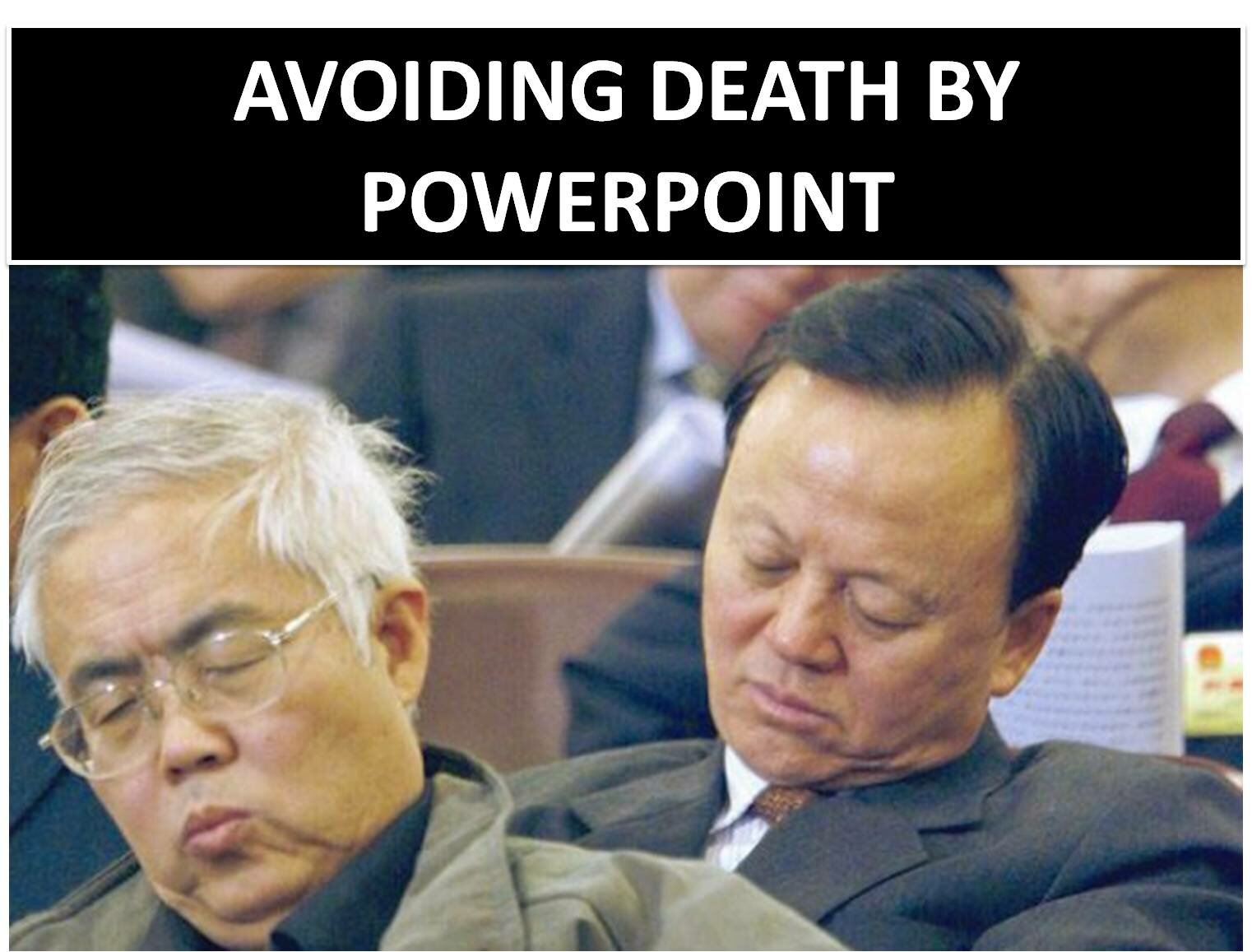


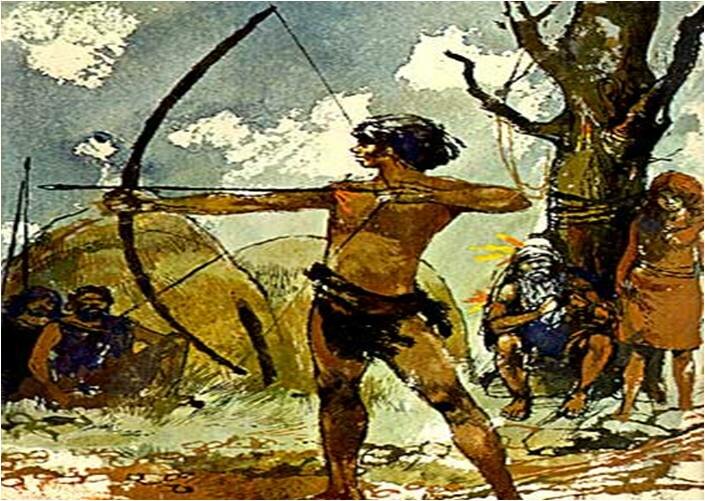
It was good to see you recommending an authentic approach. Connection is key. If they know you care – then they care. I love to build tension by just standing silently in the beginning of a presentation and connecting eye to eye with a big smile.
I couldn’t agree with you more. You can not let powerpoint be the focus of you presentation. Your content is the focus. The only exception I can think of is when you are creating a webinar. Having a standard 2 slides that help explain the webinar format to start and one thank you slide at the end help with branding and continuity.
Bill Cooey
e3datasolutions
A very nice list of tips for all levels of PowerPoint users, from the novice to the power user. I’ve included a link to your article on my blog and I’ll add the article to the next version of the PPT – Powerful Presentation Techniques Guide (rev 10) that provides a compilation of articles, blogs, books and vendor web site links for those interesting in all facets of presentations and PowerPoint specifically. You can access the Guide at: http://connectingdots.typepad.com/files/ppt-powerfulpresentationtechniquesresourceguiderev9.pdf
New Article “Avoiding Death by PowerPoint”…
Shalu Wasu at Tickled by Life gives you “12 outrageous ideas to make your presentations absorbing” in his posting “Avoiding Death by PowerPoint”. I liked his listing from his first two point – there are no rules and have your……
Thanks to Shalu Wasu for giving me the chance to contribute. Regarding the point on nervousness, i usually sit down & visualise the presentation mentally (as if i’m watching myself in fast forward mode). This is done minutes before the actual presentation. Not only i feel more confident, the nervousness disappear because i’ve already done it mentally. One other point is never ever remind yourself, “this is important to me, don’t screw up!” More likely you will screw up because you’ll be anxious and nervous. Your brain only remember to screw up
I really like your approach of ditching the rules and having your own personal guidelines which work for you. One of the problems with having rules – whether they are somebody else’s or your own – is that at some point in the future – you’ll break one of them. That’s the nature of live preenting – things don’t always go according to plan. If it’s a rule you’ve broken, it’s easy to catastrophise about what went wrong. But if it’s a guideline – you won’t mentally beat yourself up if one day you don’t quite manage to follow it. For more on this you can see my post http://www.speakingaboutpresenting.com/nervousness/thinking-sins-public-speaking/
Olivia
This article offered some really great tips for users at all levels. I forwarded the article to my entire team.My personal favorite is Tip #6. When trainers stop force feeding content and allow learners to actually take part in the learning creativity begins to flow with ease.
Thanks for this sensible and useful list of guidelines. I especially like your rule 2: after all PowerPoint is just a tool. Every presentations needs to be customized according to one’s style and personality. I think the biggest problem is presenters tend to overload their slides with information/text to use it as reminders for themselves, lest they forget the crucial details in the nervousness of the moment. Any suggestions on how to tackle that?
I like the way you say don’t have rules and then give us twelve with sub-sets(!) but you are absolutely right in everything you say.
The only flaw in the argument is that because, as you say, its about you and the relationship you build with your audience, most of the people who make bad presentations are by definition incapable of presenting effectively.
It would have been great to have links to presentations by the presenters who you quoted as examples. Great though. I’ve subscribed!
“Proactively create enterprise-wide e-services without turnkey systems. Seamlessly enhance resource maximizing technologies for premier infrastructures. Objectively matrix revolutionary meta-services via optimal architectures. Credibly promote adaptive e-business without prospective innovation. Globally visualize worldwide e-markets vis-a-vis business solutions. Assertively disintermediate scalable materials with B2B platforms. Uniquely re-engineer progressive solutions for B2B synergy. Compellingly empower visionary metrics and equity invested portals. Appropriately incentivize professional strategic theme areas through user-centric infrastructures.”
Is this supposed to mean something? LOL.
Excellent Work Shalu! It is an interest read. This will surely enable lot of friends like me make there Presentations more closer to People/Clients.

It reminded me of the work that have done together in our earlier association, I could sense the Rule Breaker or Path Finder Shalu is at his best again.
Shalu,
Helpful perspective on a common problem. I like points 5 & 6 about forcing interaction with the audience, even if a bit unpredictable in its outcome.
I’ll be giving a talk this weekend (no PPt slide!) to an advanced communication team (mostly post-DTM, authors, speakers) about the importance of showing vulnerability to your audience in order to have them walk hand in hand with you to the solution (for themselves). It is a bit of a rant against what you point out in #2 of the isolating professional image some we are taught to send.
Best regards,
Kim Robinson
We somehow have become convince that
After working as an executive then as a business developer, I felt it was time for me to get my MBA. During my program, one of the multiple tasks performed was being in discussion groups which involved Power Points. Throughout my degree, I learned how to build presentations so they would benefit the audience or reader. For example, when I did my thesis I wrote a 29 page detailed paper on a particular corporation. We were required to do an oral summary of our papers in Power Point which I provided in five pages.
I have learned a few key notes when writing and maintaining an audience. For example, A speaker needs to maintain his or her listeners with interesting and important information to keep their attention else the attention of those persons will be lost and difficult to recapture.
Good read!
great post. reminds me how important the powerpoint presentation is when u want to make a BIG impact on your client.
As a Presentation & Communications Skills trainier, I empathise with your experiences and thoughts. Nice useful tips, and I especially endorse the fact that the presenter must make the personal connection with his audience to succeed and also stay in charge of the presentation- be the Master of the Tools and the Discussion.
I often use a metaphor to help people remember how to design and deliver a presentation. I compare a presentation to a necklace.
The centre of attraction is the precious stone, the jewel on the throat of the wearer, this jewel is the WIFM ( the What’s In It For Me ) the audience is looking for. The Jewel is in a clasp of course- a precious metal clasp, that holds the jewel but does not seem visible- this is the Presenter’s Objective or Purpose.
Then comes the pearls of wisdom ( your messages and content ) strung on the threads of logic ( sequence and flow ) – you can choose how many threads ( rows of pearls ) but most important is the CLASP, which is the Summary and Action Plan or Way Forward ( we must meet our Call-Objectives ! ), without which the necklace is incomplete and infact not a necklace !
Those are some great tips Shalu, especially ‘rule’ number 1.
Nice image at the start, it made my laugh. Stumbled!
Cheers,
Glen
P.S. Having 2 email pop-ups is super annoying
Tom – Thanks!
Bill – Yes, I did not write this with a webinar in mind!
Paul – Thanks
Peter – Thanks! Yes, visualization is very powerful and works for me as well.
Olivia – Nice Observation. I really don’t like rules in any area of my life! – and nice post.
Phylisa – Glad that you found it useful. Thanks for the forward.
Kanti – I would approach this in 2 ways. (1) preparation! (2)
PowerPoint allows a ‘presenters’ view which only the presenter has access to. More in a different post!
Phil – Thanks. Write to me and i’ll send you the links.
BAW – if anyone can find meaning in that, i salute them!
Arvind – Good to hear from you! Thanks.
Dr. Kim – Thanks. How did the talk go?
Sue – Thanks
Sushant – Thanks
Dexter – Thanks and that is a great metaphor. I’ll find it difficult to present now, without the necklace popping into my head. Thanks for sharing.
Glen – Thanks for letting me know. Should have been only one! Will check.
Shalu, thanks for this great compilation from your heart.
I learnt one rule which pays: Never insult the intelligence of the audience.
Translated, it means don’t explain too much. An understatement works wonders, and it helps you to keep it short with the audience gasping for more.
If you can inject a spot of humor it helps further.
Good points all. Another thing you can do with your simplified slides is to “clear the visual”, meaning read the slide, then discuss it. It sounds clumsy but the second you put the slide up what do people do? Do they listen to you or do they read the slide? Of course, they read the slide, so incorporate that into your presentation. If you have set up the slide to be the key thoughts, then clear it, you then have the flexibility to discuss those points in more detail.
Wonderful article. Right on!
Christine Corelli
Professional Speaker
This is wonderful! Finally, a call to end stuffy, wordy presentations. I too have worked in companies where we were coached to add all the facts into the slide show. Not only was it stilted and cumbersome, it made me blow my time limit. The next time, I ignored my well-meaning mentor and turned in my slides at the last minute so he didn’t have time to change much before I spoke. Thanks for sharing.
You wrote: “My personal challenge is to go through an entire presentation without using any words [on my PowerPoint slides] at all!” How about going though an entire presentation without using PowerPoint at all?
Make the presentation Simple, Simple, Simple, and the rules clearly suggests that
.
Its funny how you start by saying there are no rules…and then bore the hell out of us by listing down some very obvious tips/rules yourself
NicE Article Shalu. A good read. Though we all know that less texts and more graphics makes it a better presentation, the other facts that you have added like point no. 8,9 10 makes it a better story. I would like to make use of some of these and see the effects in coming few presentations.
Wow – so on target – thanks for publishing!
Good tips and advice. There’s a gap, however, between knowing you want to spice up your presentation and having the ability to produce something creative. Presenters would do well to enlist the services (paid or otherwise) of a professional to help transfer the spirit of the presentation to the visual medium. We got into this death-by-PPT mess by eliminating the media professional and empowering corporate executives to build their own presentations. Collaboration with the right partners will put life into that PowerPoint.
Very good recommendations that should be more widespread!!
Great reminder that PP often becomes the latest sleeping pill:-) Research shows that we retain less that 5% of what we hear lectured. Not much more retention comes from PP. The stat leaps for the person who teaches others even as they learn something new – to 95% retention!
Easy to see why those who speak and talk at meetings are the only ones getting much back:-)
Great site and thanks for the courage to call it as you see it:-) What would it take to shift to learning by engaging participant multiple intelligences to learn a thing in ways that apply it as they go – for evidence of knowing?
Really great article…I so much agree with being “Present” and when we are the audience connects with us and receives great power in our message.
Tickled by Life — Avoiding Death by Powerpoint!…
If you haven’t checked out the blog ‘Tickled by Life’ you should. It’s an interesting site that talks about everything from presentations to just living a better, healthier life. In their post ‘Avoiding Death by PowerPoint!’ they make a lot of go…
Great write up. Thanks Shalu!
There are two ways of presenting your ideas and thoughts. Obvious one: forward direction where you start and using step-by-step process you divulge more information about your subject. Second and more challenging one is to start with your final outcome and then go backward from details plan to broader objectives.
I find it useful to practice traversing in both direction before actual presentation. It will give you more confidence and insight into your own presentation.
Cheers !
Nafees Ahmad
Shalu,
You are the Man!! Good stuff. I also liked “PowerPoint” is My Slave”. I wish you success as your gifts are appreciated.
John Chambers
Bimal, Jim – Nice points, thanks
Christine, Sylvie – thanks
John – yes, that is a nice challenge. I try that out at toastmasters and it is different ball game! Haven’t tried it at a ‘big’ presentation yet
Harish – my point it is that templates force you to present/prepare according to a predefined structure. I don’t like to do that. I like to use the slide as a canvas and not a page in a planner I completely agree with keeping things simple!
I completely agree with keeping things simple!
Manik – These are not rules! simply ideas that work for me. They may not work for everyone, but these can surely be ‘food for thought’ to develop one’s own ideas! (these may not work for me as well 6 months down the line )
)
Rahul, Paula – thanks
Barbara – to each his own. I would be very uncomfortable with someone else ‘preparing’ a presentation for me
Guillaume, Ellen, Kent, Dahle – Thanks
Nafees – Nice point again – depends on the subject though!
John – Thanks!
I had an associate who had to deliver a group presentation. Each of us was tasked to have a 10-15 minute PP presentation. This guy used 6 or 9 point type and filled each slide with a ton of information and then proceeded to reach each word. It was hideously boring. I cannot believe that this guy lacked the total intuitiveness to realize that his audience wanted to bolt out of the room. Finally after about 1/2 hour the moderator stopped him. The guys was a little miffed he still had about 10 more slides to go… My experience with PP is that if you are basically a boring person you will be even more so with PP.
I usually build my presentation and then build the powerpoint.
If the bulb goes out or someone forgot to bring the table to put the projector on (happened to me once) then I can still give my presentation.
Great guidance.
Thanks
OMG! I just wrote about this on my site!
http://saleseverything.ning.com/
I took these words with me to an extent that I make point of not using Power Point at all. I didn’t show any PPT slide in order to concentrate the audience in me and the subject, and provoked them (as tip #5) with some collaborative stuffs. Nobody complained. The huge majority loved it. Just one asked for a PPT.
Shalu, your well-titled piece reminded me of one of the funniest guest presenters I’ve ever hired when I used to run recognition/sales events at IBM and elsewhere.
Somewhere I have his name but he was a serious engineer in his previous life and his talk was entitled “How to Create An Effective PowerPoint Presentation” which was deliciously deceptive and on surface looked like a perfect snoozer.
But although billed as a serious engineer and PPT expert, he was really a seriously hysterical comedian, and he proceeded to build a sample presentation with every possible feature of PowerPoint in real-time — layering animation, tables, photos, sounds, until the PPT was some kind of monster on its own and had absolutely no connection to whatever topic it was intended to address. You can imagine the mess that he managed to create. He even showed engineering charts demonstrating why audiences prefer incomprehensible tables. I don’t think I’ve ever laughed so hard in my life and the entire audience was on the floor. Clearly we in business can relate to Death by PowerPoint.
Hey Shalu, Thank you for sharing such a great tip on powerpoint. I too have handled many trainings and as the days went by I realized that the audience wants to listen to the speaker. I liked the ways you have written “Next time, someone asks you to mail the ‘presentation’, tell them, you cannot travel by email. You can only forward the PowerPoint deck through email, not the presentation!!” truly inspiring.
Thank you and keep posting more articles like this.
Hi Shalu,
Great article!
I like your rules without rules, template without tempates, presentation without words and attention without sleeping.
I will remind it!
Cheers,
Mario
your articles have ‘catchy’ titles.
Great article, i love the way it seems to be about PP presentations but then goes on to cover other aspects of a presentation too.
Will try some. Thanks!
Fantastic! Am sharing with as many students as I can~ such on point suggestions. Thank you ~:-)
Social comments and analytics for this post…
This post was mentioned on Twitter by DennyMcCorkle: Avoiding Death by PowerPoint! http://bit.ly/uuofx – Professors should learn from this….