I save 1 hour every day by using simple email tricks!
|
|||||||||
Shalu Wasu | Feb 26, 2010
 I sometimes get hundreds of emails a day. I used to get sucked in and spend hours sorting them out. I invariably ended up having a day when nothing seemed to be getting done. Over time, I discovered and started using these tricks and now I feel completely in control and save many hours every week. Find out how.
I sometimes get hundreds of emails a day. I used to get sucked in and spend hours sorting them out. I invariably ended up having a day when nothing seemed to be getting done. Over time, I discovered and started using these tricks and now I feel completely in control and save many hours every week. Find out how.
1.    Do not work with your mail box open.
Do NOT leave your mail box open when you are working. You will end up checking every new mail that arrives and deal with it immediately. Give more respect to your work. Do not let emails disturb you and break your flow unless your work IS checking mail. I am NEVER able to stick to my schedule if I work with my mail box open. Also, if you are working on something important and an important mail pops in, not only does it take away focus and attention but is also a waste of time because you are anyway going to respond to it later after you have finished the task on hand. Just knowing that an important mail has come in does not help at all!
2.    Using MS Outlook (not outlook express) to manage all your email accounts – company, yahoo, gmail, ymail, etc.
There are huge benefits of doing this. Doing this alone saves me 15-20 minutes every day.
• You do not need to login again and again into separate accounts to check mail.
• When you are sending mail, Outlook allows you to choose the email ID you want to send from.
• All your mails are in one Outlook account. Therefore if you need to take a back up or transfer account to another PC, it can be done in one shot rather than taking multiple backups.
3.    Use rules to manage incoming emails.
For example my mails coming in from different sources – key customers, partners, Linkedin, Facebook, Mybloglog, Yahoo groups, etc., all get deposited into different folders that I have designated for the same. Makes it easier to respond to and find old emails.
4.    Check mail at predetermined times.
Bunch up checking of mail at predetermined times. I try to limit this to twice a day and I do not stretch beyond thrice. I usually do this at my ‘low productivity time’ – usually afternoon or late at night, thereby using up more productive time for better things.
5.    Check mail ONLY when you have time to respond.
The worst situation is having an email pop in that requires a response which may require some time to think. In this situation I simply used to add the mail to the to-reply list and get back to whatever I was doing. This is such a waste of time. Now I only check mails, when I am prepared to respond to them at the same time – however, difficult/inconvenient/time consuming it may be.
6.    Bunch up low priority email.
Examples of low priority mail are – messages from Facebook, Linkedin, Yahoo groups, newsletter, forwards etc. I let these mails bunch up automatically in pre-designated folders and deal with them even less often – once a day and sometimes once a week.
7.    Using Auto Response
Most of us attach undue importance to being able to respond quickly to emails. Thus, we are constantly struggling with eating food with one hand while replying on our Blackberry with the other. If we are travelling or otherwise unable to access mail for more than 24 hours, simply use an auto response with a number where you can be contacted in case of an emergency.  Separate auto responses can be configured for different people as well and that makes this feature even more effective.
8.    Do a regular clean up of the folders.
Doing a regular clean up (I do it roughly once a month) has 1 minor and 1 major benefit.
• I delete all unwanted mail and keep things light (minor benefit).
• I am able to get ideas about
o What leads to go after.
o Which friends have I not been in touch with.
o Which customers am I neglecting.
9.    Scan through junk folder before emptying.
Sometimes useful and legitimate emails land up in the junk box. Through experience I have realized that the best way to deal with this is to do a regular scan through the junk folder before emptying it. I have found some gems in there.
10.    If you HAVE to, mark it unread.
If there is an email that you are simply unable to respond to and you need to respond to it later, mark it unread so that it does not get missed out.
11.    Write mails now and auto send them later!
Outlook also offers a feature to write a mail and send it at a pre-determined time and date. I find this very useful in certain business situations, not to mention sending happy birthday mails. The mail stays in the Outbox till the magic hour arrives.
–
Shalu Wasu is a creativity consultant and trainer based in Singapore apart from being guest faculty at select institutes. To attend his one-day open programme on creativity on 15th January, 2009 at NUS, Singapore, please visit www.lifeahoy.sg or contact .
Filed Under: Growth
|
|||||||||
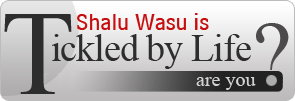







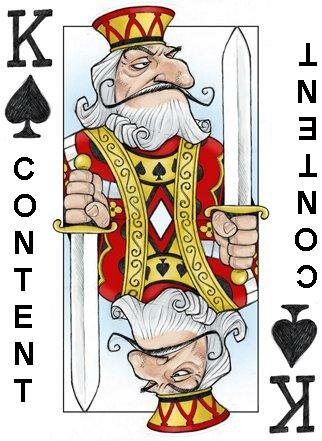





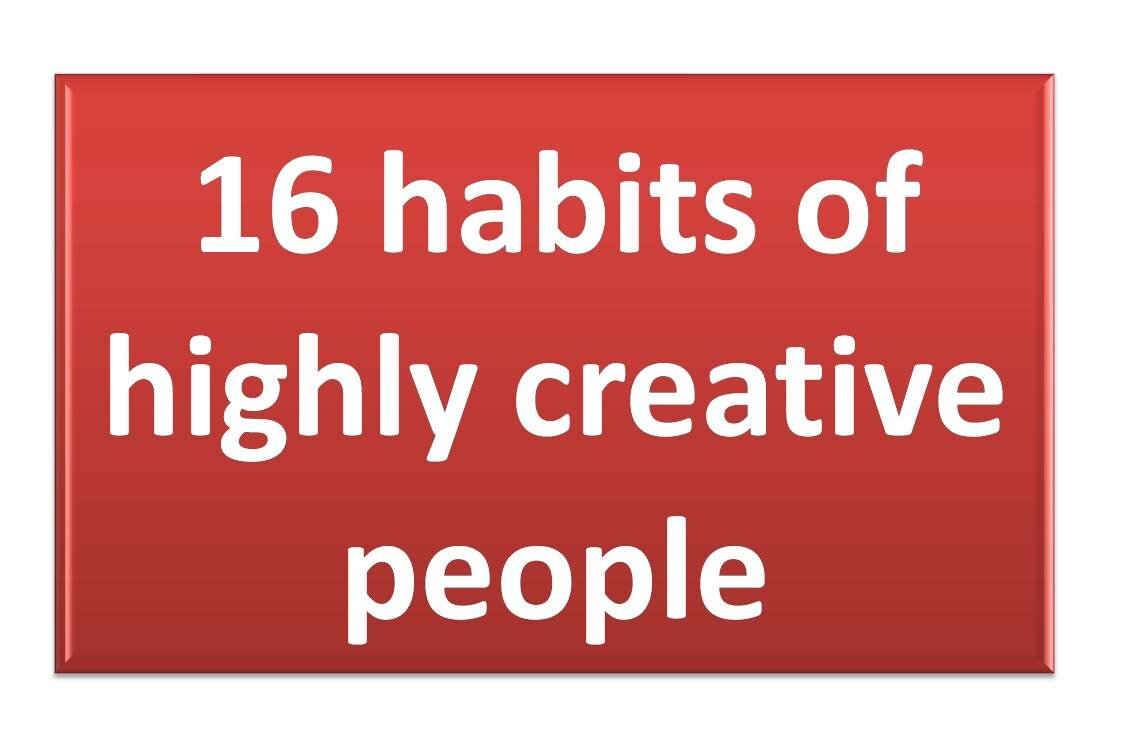
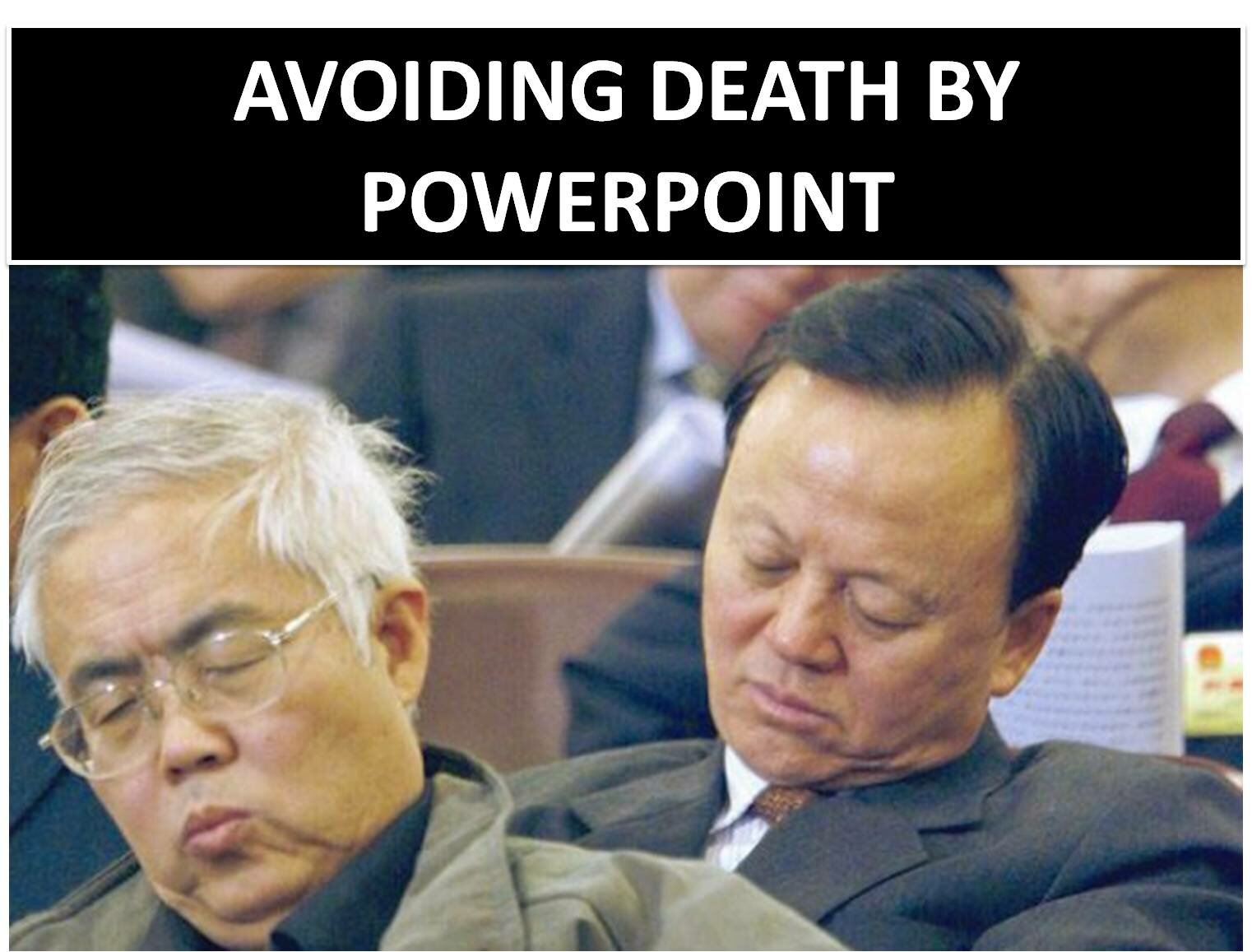


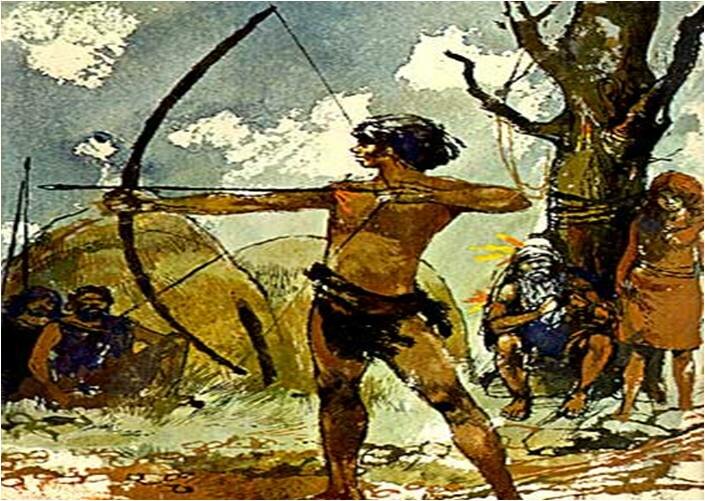
Dear Shalu,
Very interesting article, light but quite intutive.
Regards
CK
The site I want to put them on will be up by Feb 1 and deals with marketing and other business services.
Thanks
A few tips could be added to save time for organizations………..
1). beware the reply to ALL button. only reply to the sender unless requested otherwise, or unless there is a good reason to reply ALL.
2). emails should be limited to short messages not novels
3). phone calls always work best, meanings get lost in emails
4). dont use CAPITALS (implies anger)
5). dont use personal abbreviations people may not understand ur message or shud not have to decipher. It doesn’t look professional either
6.) don’t respond in anger right away, hold off hitting ‘send’
7.) set spellchecker on automatic
I am sure there are a few other tips
gary
gary
Sensilble tips, however my experience is that some people will have difficulty implementing them; the people to whom I refer to suffer with “addictive curiosity.”
Addictive curiosity is a frame of mind that means you must know what is going on whether it is good or bad and in a wired world this is e-mail.
I have coached many people, including myself with this condition.
Good blog by the wa, Andrew
Very Intresting Article with helpful tips.
Thank You
-Parul
Very useful tips, thanks
Hey Shalu,
I just encountered the article which is worth implementing in my case. I thank you for sharing it. I have heard, sharing is 90% powerful,which is true.
-Shiv
Hi Shalu
Interesting, but what I do, to avoid the behemoth Microsoft and keep a lean, mean laptop with no attachments, is forward all my mail to my Gmail account (which does everything you can do on Outlook), so I can work remotely. I also work a lot with Wiki’s like Socialtext and PBwiki; if I’m working with a group for example I, and co-worker/partners/colleagues post everything to the wiki, including files, so all I get is a reminder mail that the wiki has been updated. It’s life changing.
I use google talk a lot as well
Nick Garnett
Good one..
Would like to just add…please don’t use too many colours.
Umesh
great tips. how does one create folders for incoming mail??? like FB, Linked in, Twitter?
Thanks much and check out my site when you have the moment.
That’s an interesting article. I just wondered if you could tell me where to find more info on this topic ?